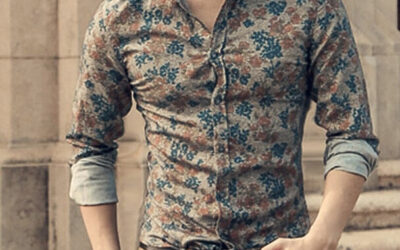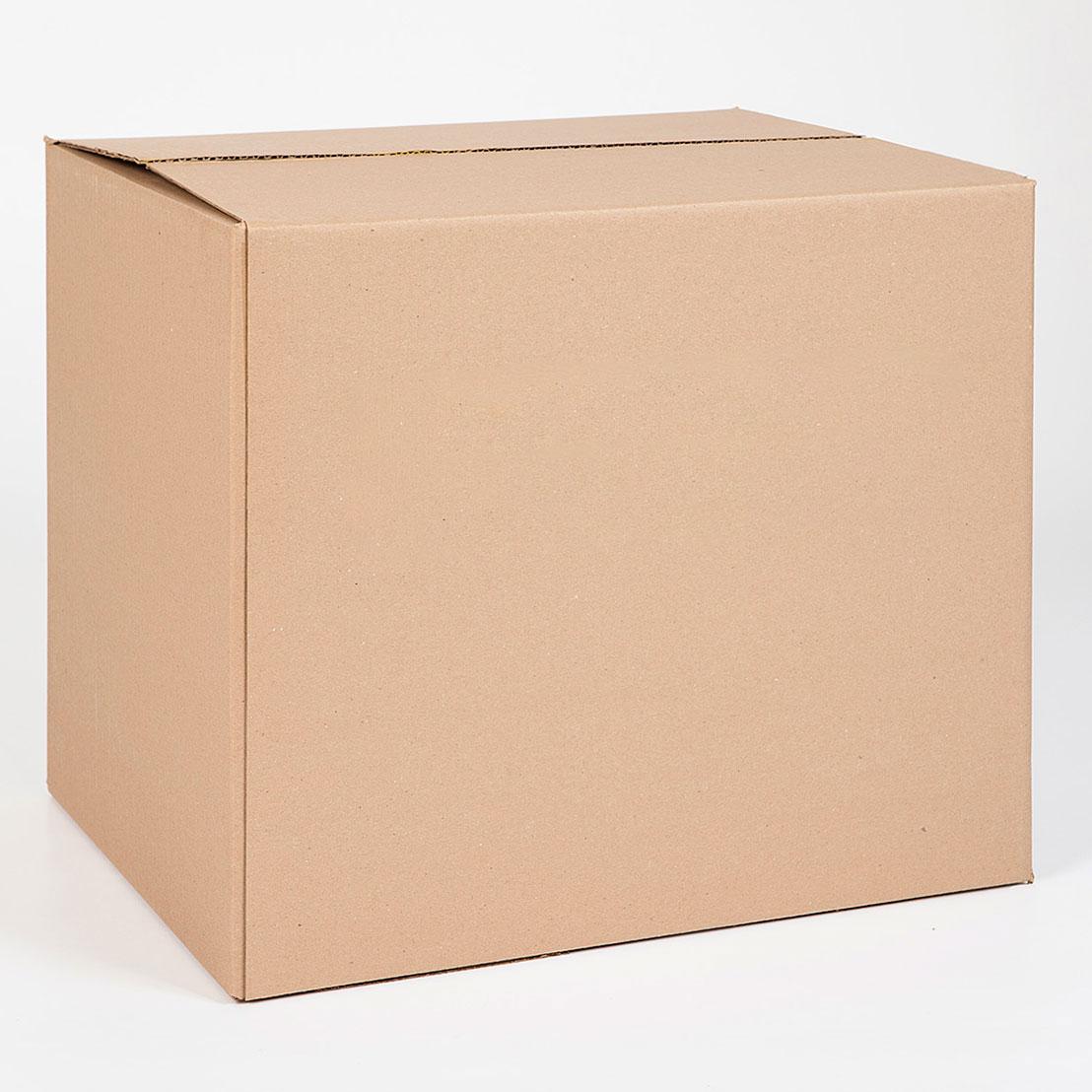Table of Contents
Unlock the Power of Gimkit Codes
Introduction
If you’re an educator or student, you’ve likely heard of Gimkit—a game-based learning platform that turns lessons into fun, interactive experiences. One of the most essential tools for accessing games on Gimkit is the Gimkit code, a unique identifier that connects players to live sessions.
In this guide, we’ll explore everything you need to know about Gimkit codes: how they work, how to use them effectively, common troubleshooting tips, and creative ways to enhance your learning experience. Whether you’re a teacher hosting a quiz or a student eager to join the fun, this article will help you make the most of Gimkit codes.
What Is a Gimkit Code?
A Gimkit code is a short alphanumeric code generated for each live game session on the platform. Teachers use this code to invite students to join their game, creating a secure and seamless way to engage in interactive learning.
Each Gimkit code is unique and tied to a specific session, ensuring that only authorized participants can join. This makes it a perfect tool for both in-person classrooms and virtual learning environments.
How to Use a Gimkit Code
For Teachers
- Create a Game: Log in to your Gimkit account and choose an existing game or create a new one.
- Start the Session: Once you’re ready, hit the “Play” button, and Gimkit will generate a unique code.
- Share the Code: Display the code on your screen or share it via email, chat, or your learning platform.
- Monitor Participation: As students join, you can see who’s entered and manage the session in real-time.
For Students
- Access Gimkit: Go to gimkit.com/join or open the app.
- Enter the Code: Type in the code provided by your teacher and hit “Join Game.”
- Participate in the Fun: Once you’re in, start playing and learning in an interactive environment.
Why Are Gimkit Codes Important?
Gimkit codes serve multiple purposes that enhance both security and functionality:
- Easy Access: They make it simple for students to join games without needing to navigate complicated links.
- Session Privacy: Only those with the code can join, ensuring a safe learning space.
- Flexibility: Codes work for various game modes, whether you’re hosting a solo challenge or a team-based activity.
Common Issues and How to Solve Them
Despite their simplicity, Gimkit codes can sometimes cause confusion. Here are a few common problems and quick fixes:
Invalid Code Error
- Cause: A typo or expired code.
- Solution: Double-check the code and re-enter it. Ensure you’re using the current session’s code.
Session Not Found
- Cause: The teacher hasn’t started the game yet or the session has ended.
- Solution: Wait for the teacher to begin the session or confirm the code.
Connection Problems
- Cause: Weak internet connectivity.
- Solution: Check your Wi-Fi or mobile data connection and refresh the page.
Best Practices for Teachers Using Gimkit Codes
To make the most out of Gimkit in your classroom, follow these best practices:
- Prepare in Advance: Set up your game before class to ensure everything runs smoothly.
- Display the Code Clearly: Use a projector or screen-sharing tool to show the code to all students.
- Encourage Questions: If students face issues, guide them through the process of entering the code.
- Monitor the Game: Keep track of participants and ensure only authorized students join.
How to Generate Persistent Gimkit Codes
While Gimkit primarily generates unique codes for each session, some teachers prefer reusable or persistent codes for recurring activities. Although Gimkit doesn’t officially support permanent codes, here are some creative workarounds:
- Scheduled Games: Set up games with a consistent schedule so students know when and where to join.
- Classroom Tools: Use tools like Google Classroom to share codes in advance for easy access.
- Bookmark Pages: Encourage students to bookmark the Gimkit join page for faster entry.
Enhancing Engagement with Gimkit
Gimkit is more than just a quiz tool—it’s a platform that encourages learning through play. Here’s how you can use its features to keep students engaged:
1. Explore Different Game Modes
- Classic Mode: Perfect for individual quizzes.
- Team Mode: Encourages collaboration and team spirit.
- Infinity Mode: Great for longer sessions with ongoing gameplay.
2. Use Power-Ups
Gimkit allows students to earn virtual currency by answering questions. They can use this currency to buy power-ups, making the game more exciting and competitive.
3. Provide Real-Time Feedback
Students receive instant feedback on their answers, helping them learn as they play. Teachers can use this opportunity to explain concepts or correct misconceptions.
Creative Uses for Gimkit Codes in the Classroom
Gimkit codes can be used for more than just quizzes. Here are some innovative ways to incorporate them into your lessons:
- Icebreakers: Create fun trivia games to break the ice on the first day of class.
- Review Sessions: Use Gimkit to review material before exams in an interactive way.
- Collaborative Projects: Divide students into teams and let them work together to solve challenges.
- Homework Assignments: Assign games as homework and provide the code for students to complete at home.
How Gimkit Codes Support Remote Learning
In a world where remote learning has become the norm for many, Gimkit codes make virtual classrooms more interactive and engaging. Here’s how they help:
- Ease of Access: Students can join games from anywhere, as long as they have the code.
- Engagement: Games make lessons more interactive, reducing the monotony of virtual lectures.
- Inclusivity: All students, regardless of location, can participate equally.
Troubleshooting Tips for a Seamless Experience
If you’re facing issues with Gimkit codes, try these additional tips:
- Refresh the Page: Sometimes a simple refresh can fix connection issues.
- Check Browser Compatibility: Make sure you’re using a supported browser like Chrome or Firefox.
- Clear Cache: If problems persist, clearing your browser’s cache might help.
- Contact Support: For persistent issues, reach out to Gimkit’s customer support for assistance.
Why Choose Gimkit for Your Classroom?
Gimkit stands out because it combines learning with entertainment. Its code-based system ensures a smooth and secure way to connect participants, while its gamified approach keeps students motivated.
Key Benefits:
- Encourages active participation.
- Adapts to various teaching styles.
- Offers detailed analytics for teachers to track progress.
Conclusion
Gimkit codes are at the heart of an innovative platform that’s transforming education. They make it easy for students to join live games, ensure security, and enhance classroom engagement. By understanding how to use them effectively, educators can create memorable learning experiences, and students can enjoy an interactive way to master new concepts.
Whether you’re new to Gimkit or a seasoned user, mastering Gimkit code is the key to unlocking the platform’s full potential. So, grab your code, join the game, and let the learning (and fun) begin!