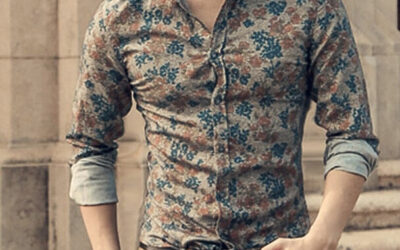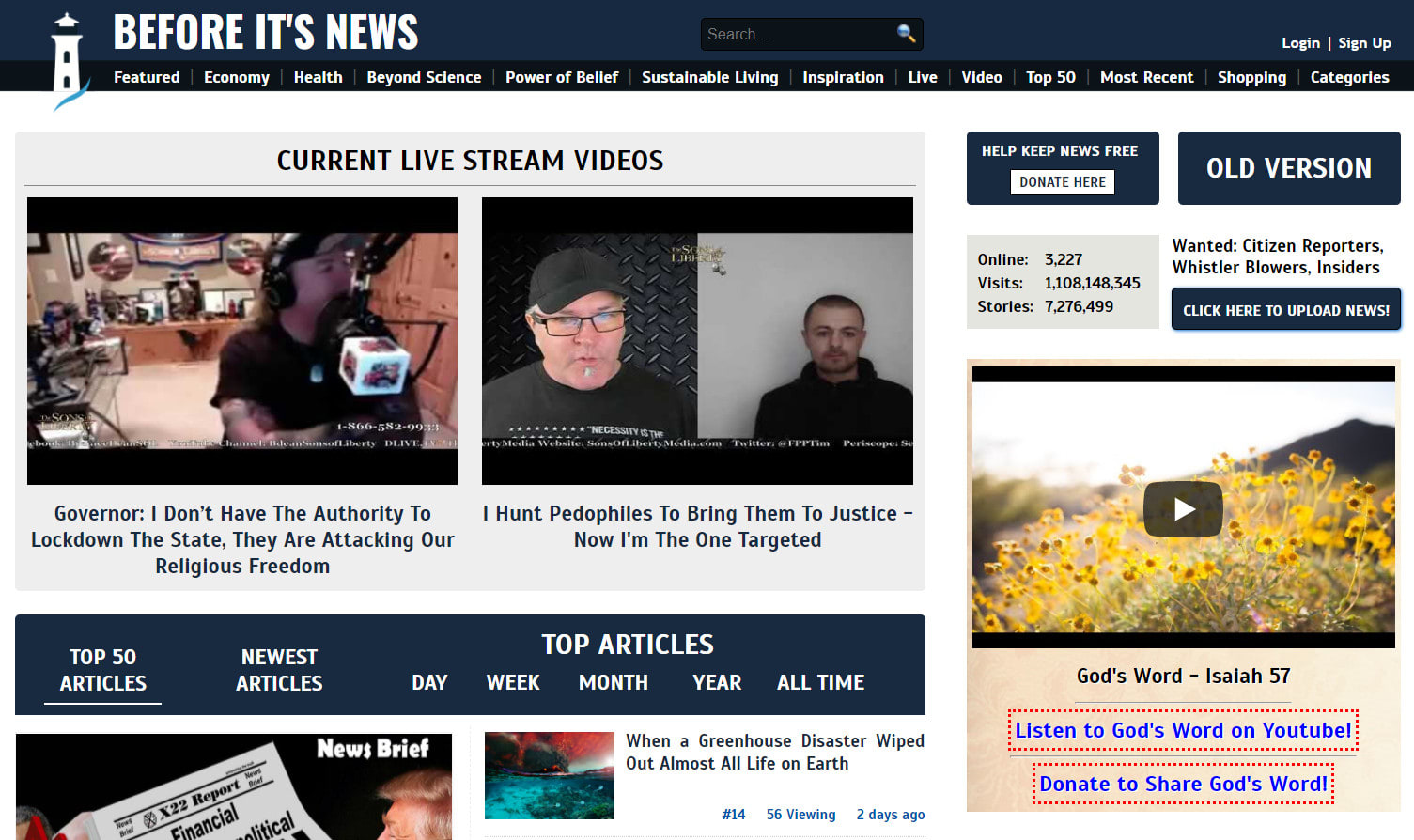Table of Contents
How to Publish a Guest Post on BeforeItsNews.com
Guest posting is a fantastic way to share your expertise, build your online presence, and connect with a larger audience. If you’re looking for an opportunity to publish on a well-known platform, BeforeItsNews.com is a great choice. Known for its user-generated content, this website allows contributors to share diverse topics, from breaking news to personal insights.
In this guide, we’ll walk you through the process of publishing a guest post on BeforeItsNews.com. We’ll cover why you should consider it, how to get started, and tips to make your post stand out.
Why Publish on BeforeItsNews.com?
BeforeItsNews.com is an open-source news platform that relies on contributors for content. Publishing here can benefit you in several ways:
- Reach a Wider Audience: The site attracts millions of visitors each month, giving your post the potential to gain significant visibility.
- Share Your Expertise: Whether you’re an expert in technology, health, or politics, you can use the platform to share your insights.
- Boost Your SEO: Including a link to your website or blog in your guest post can improve your site’s search engine ranking.
- Free to Use: Unlike some platforms, BeforeItsNews.com doesn’t charge contributors, making it accessible to everyone.
Now that you understand the benefits, let’s explore how to publish your guest post.
Step 1: Create an Account on BeforeItsNews.com
To get started, you’ll need to register as a contributor. Here’s how:
- Visit the Website: Go to BeforeItsNews.com.
- Sign Up: Click on the “Register” button at the top of the homepage. You’ll need to provide basic details like your name, email address, and a password.
- Verify Your Email: Check your inbox for a verification email and click the link to activate your account.
Once your account is active, you can start creating content.
Step 2: Understand the Guidelines
BeforeItsNews.com has specific guidelines to maintain the quality and relevance of its content. Familiarizing yourself with these rules will increase the chances of your post being approved. Here are the key points:
- Original Content Only: Your post must be unique and not published elsewhere.
- No Plagiarism: Avoid copying content from other sources.
- Stay On Topic: Posts should be relevant to categories like politics, health, science, or world events.
- Respectful Language: Avoid offensive or inflammatory language.
Take time to review the full list of guidelines on the website to ensure compliance.
Step 3: Choose a Compelling Topic
The success of your guest post depends largely on the topic you choose. Here’s how to pick a subject that resonates with the audience:
- Research Popular Categories: Browse the site to see what’s trending. Popular topics include alternative health, conspiracies, and breaking news.
- Focus on Your Expertise: Write about a subject you’re knowledgeable about to establish credibility.
- Solve a Problem: Posts that provide actionable advice or unique insights tend to perform well.
Once you have a topic in mind, brainstorm a catchy title that grabs attention.
Step 4: Write Your Guest Post
Now it’s time to craft your article. Follow these tips to create a high-quality post:
Structure Your Post
- Introduction: Start with a hook that draws readers in and explains what they’ll learn.
- Headings and Subheadings: Use clear headings to break up the content and make it easy to read.
- Short Paragraphs: Stick to 4-6 lines per paragraph for better readability.
Focus on Quality
- Use Simple Language: Write in a conversational tone that’s easy to understand.
- Provide Value: Share insights, tips, or data that readers can’t easily find elsewhere.
- Check Grammar and Spelling: Proofread your post to ensure it’s error-free.
Include a Call-to-Action
Encourage readers to engage with your content. For example, you can ask them to leave a comment, share the post, or visit your website.
Step 5: Submit Your Post
Once your post is ready, it’s time to submit it for publication. Here’s how:
- Log In: Sign in to your BeforeItsNews.com account.
- Access the Editor: Click on “Submit Story” to open the content editor.
- Paste Your Content: Copy and paste your article into the editor.
- Add Images: Visuals can make your post more engaging. Upload relevant images, ensuring you have permission to use them.
- Review and Submit: Double-check your content for errors or missing details, then hit the “Submit” button.
Your post will be reviewed by the editorial team before it goes live.
Step 6: Promote Your Post
Once your guest post is published, don’t stop there! Promoting your content can help it reach an even larger audience.
- Share on Social Media: Post the link on platforms like Facebook, Twitter, and LinkedIn.
- Email Your Network: Let your subscribers know about your latest article.
- Engage with Readers: Respond to comments on your post to build connections.
The more you promote your content, the more traffic it’s likely to generate.
Pro Tips for Success
To make the most of your guest posting experience on BeforeItsNews.com, keep these tips in mind:
- Be Consistent: Regularly publishing new posts can help you build a loyal following.
- Monitor Analytics: Use tools like Google Analytics to track how your post is performing.
- Network with Other Contributors: Engage with other writers on the platform to exchange ideas and collaborate.
- Stay Updated: Follow the latest trends and news to keep your content relevant.
Common Mistakes to Avoid
While the process is straightforward, there are a few pitfalls to watch out for:
- Ignoring the Guidelines: Posts that don’t follow the rules are likely to be rejected.
- Keyword Stuffing: Overloading your post with keywords can make it unreadable.
- Over-Promotion: Focus on providing value rather than just advertising your services or products.
Avoiding these mistakes will increase the likelihood of your post being accepted and well-received.
Conclusion
Publishing a guest post on BeforeItsNews.com is a valuable opportunity to share your voice with a global audience. By following the steps outlined in this guide—creating an account, understanding the guidelines, choosing a compelling topic, and submitting high-quality content—you can maximize your chances of success.
Remember, guest posting is more than just publishing an article; it’s about building connections and providing value to readers. So, start brainstorming your next great idea and get ready to share it with the world through BeforeItsNews.com!
Happy writing!