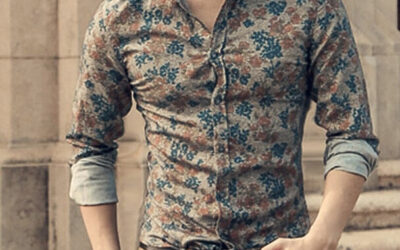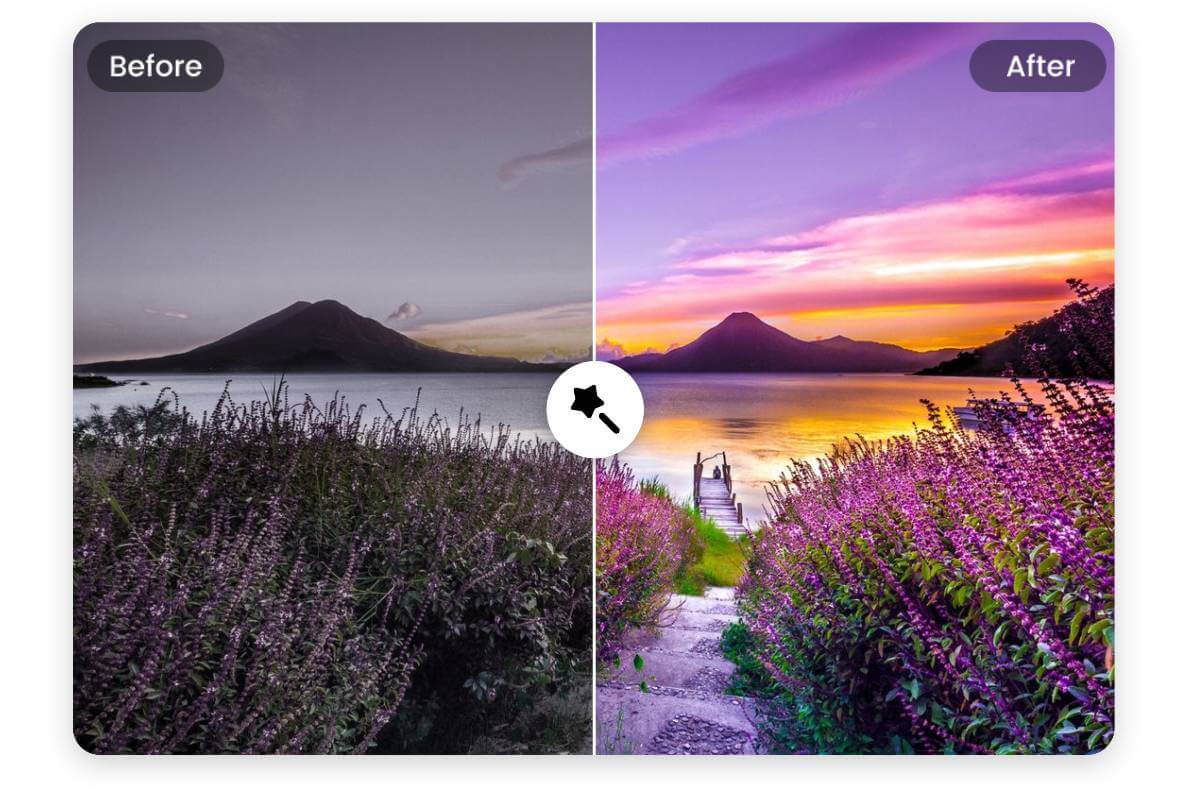What makes a customer click on a product and proceed to purchase it? In online shopping, images are often the first and most impactful factor. High-quality visuals establish trust and provide essential details that text descriptions alone cannot convey.
AI photo editing for e-commerce is revolutionising how sellers present their products. Businesses can drive engagement and sales by creating polished, professional images that captivate shoppers. These advanced tools streamline editing processes, ensuring product images meet the demands of modern online buyers.
Why E-commerce Businesses Need Automated Photo Edition Solutions?
Automated photo editing uses artificial intelligence tools to enhance product images automatically. These tools analyse visual elements, identify areas for improvement, and apply precise adjustments to make pictures more appealing.
Key features include:
- Enhancing colours, brightness, and contrast to highlight key product details.
- Removing or replacing backgrounds to focus attention on the product.
- Automating repetitive tasks, like cropping and resizing, for greater efficiency.
This technology allows businesses to produce professional-grade images without the need for extensive manual effort.
How AI Improves Product Image Quality
1. Highlighting Product Features
AI editing tools enhance the visibility of product details, making them more appealing to potential buyers. These tools adjust colours, refine textures, and sharpen images to ensure every element is clearly displayed. For example, AI can enhance the sparkle of gemstones in jewellery or emphasise the intricate patterns of fabrics, helping customers better understand the product’s quality and features.
2. Achieving Visual Consistency
Consistency in product images creates a professional and cohesive shopping experience. Variations in lighting, angles, or dimensions can confuse customers and diminish brand trust. AI editing ensures uniform adjustments, such as standardised brightness, cropping, and alignment across all images. Consistent visuals strengthen brand identity and customer confidence, whether a single item or an entire catalogue.
3. Simplifying Background Adjustments
Distracting or cluttered backgrounds can detract from the product being showcased. AI editingtools make background editing seamless, allowing for quick removal of unwanted elements or replacement with clean, professional settings. Many e-commerce platforms favour plain white backgrounds to highlight products, while some brands opt for custom backdrops that align with their branding. AI tools enable sellers to achieve these results efficiently, enhancing overall image appeal.
4. Increasing Workflow Efficiency
Editing product images for large inventories can be a labour-intensive process. AI streamlines this workflow by automating repetitive tasks such as cropping, colour correction, and retouching. This automation reduces post-production time, enabling faster product uploads and quicker responses to market demands. Increased efficiency gives businesses a competitive edge by freeing resources for critical tasks like marketing or customer engagement.
5. Building Customer Trust Through Authenticity
Authentic product representation is crucial for fostering trust and minimising returns. Over-edited or misleading images can result in customer dissatisfaction and harm a seller’s reputation. AI tools strike a balance by enhancing visuals while preserving the product’s true appearance. This ensures buyers know exactly what they’re purchasing, reducing complaints and creating a positive shopping experience.
How to Choose the Right Tool?
Given the many options available, selecting the best tool for your needs can feel overwhelming. However, focusing on key factors can make the decision easier and ensure the tool aligns with your goals.
1. Assess Your Editing Requirements
Figure out what you want from the tool. Do you require basic adjustments like cropping and colour correction or advanced features like object isolation and background removal? Understanding your specific requirements will narrow the options to tools catering to your unique needs.
2. Evaluate Ease of Use
A good editing tool should be intuitive and easy to navigate, especially for beginners. Look for platforms that offer user-friendly interfaces and tutorials to help you make the most of the available features.
3. Check for Advanced Features
If you’re a professional photographer or manage an e-commerce store, advanced capabilities like batch processing, AI-powered suggestions, and smart retouching can significantly enhance efficiency. Choose a tool that combines automation with customisation to give you control over your edits.
4. Consider Integration and Compatibility
Ensure the tool integrates seamlessly with other software or platforms you use, such as content management systems or cloud storage. Compatibility with various file formats is also crucial for smooth workflow management.
5. Review Pricing and Value
While free tools can be tempting, they may lack essential features for professional-quality results. Compare pricing plans and choose a tool that offers the best value for its features and capabilities, ensuring it meets your budget without compromising quality.
AI photo editing for e-commerce revolutionises the presentation of product images, making them more engaging and market-ready. These tools allow businesses to automate repetitive editing tasks while ensuring product images are visually striking and true to their real-world appearance. High-quality, authentic visuals foster customer trust and help companies stand out in crowded marketplaces. Sellers can enhance their workflow and create a compelling visual identity that drives sales and builds brand loyalty in an increasingly competitive online space.